Introduction
Flutter is an open-source UI software development kit (SDK) created by Google, enabling developers to build natively compiled applications for multiple platforms using a single codebase. In this blog, we will guide you through the step-by-step process of installing and setting up Flutter on both Windows and macOS.
Prerequisites
Before we begin, make sure you have the following prerequisites installed on your system:
Windows or macOS operating system.
Disk space: At least 400 MB (Windows) or 700 MB (macOS).
Git: Make sure Git is installed on your system for command-line operations.
Installing Flutter on Windows
Downloading Flutter:
Visit the Flutter website.
Click on the "Get Started" button and select "Windows" as the operating system.
Click the "Download Flutter SDK" button to download the Flutter SDK zip file.
Extracting Flutter SDK:
Once the download is complete, locate the downloaded zip file.
Right-click on the file and select "Extract All."
Choose a destination folder for the extracted files (e.g.,
C:\flutter) and click "Extract."
Setting up Flutter:
Add the Flutter SDK path to the system environment variables:
Open the Start menu and search for "Environment Variables."
Click on "Edit the system environment variables."
In the System Properties window, click on the "Environment Variables" button.
Under "System variables," select the "Path" variable and click on "Edit."
Click on "New" and enter the path to the extracted Flutter SDK folder (e.g.,
C:\flutter\bin).Click "OK" to save the changes.
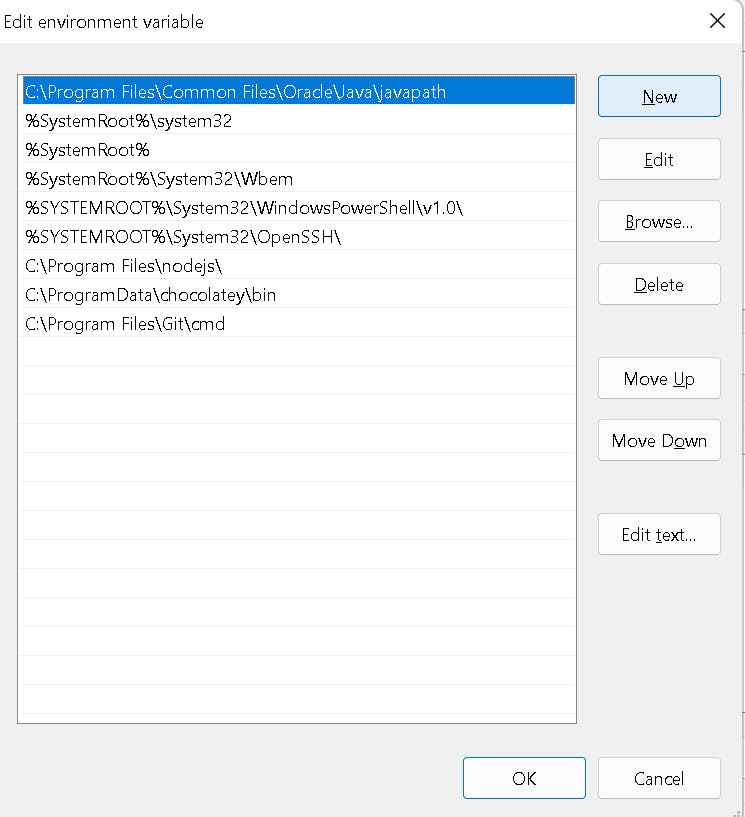
Verifying the Flutter installation:
Open a new Command Prompt or PowerShell window.
Run the following command:
flutter doctorThis command will check for any necessary dependencies and display a report of the status of your Flutter installation.
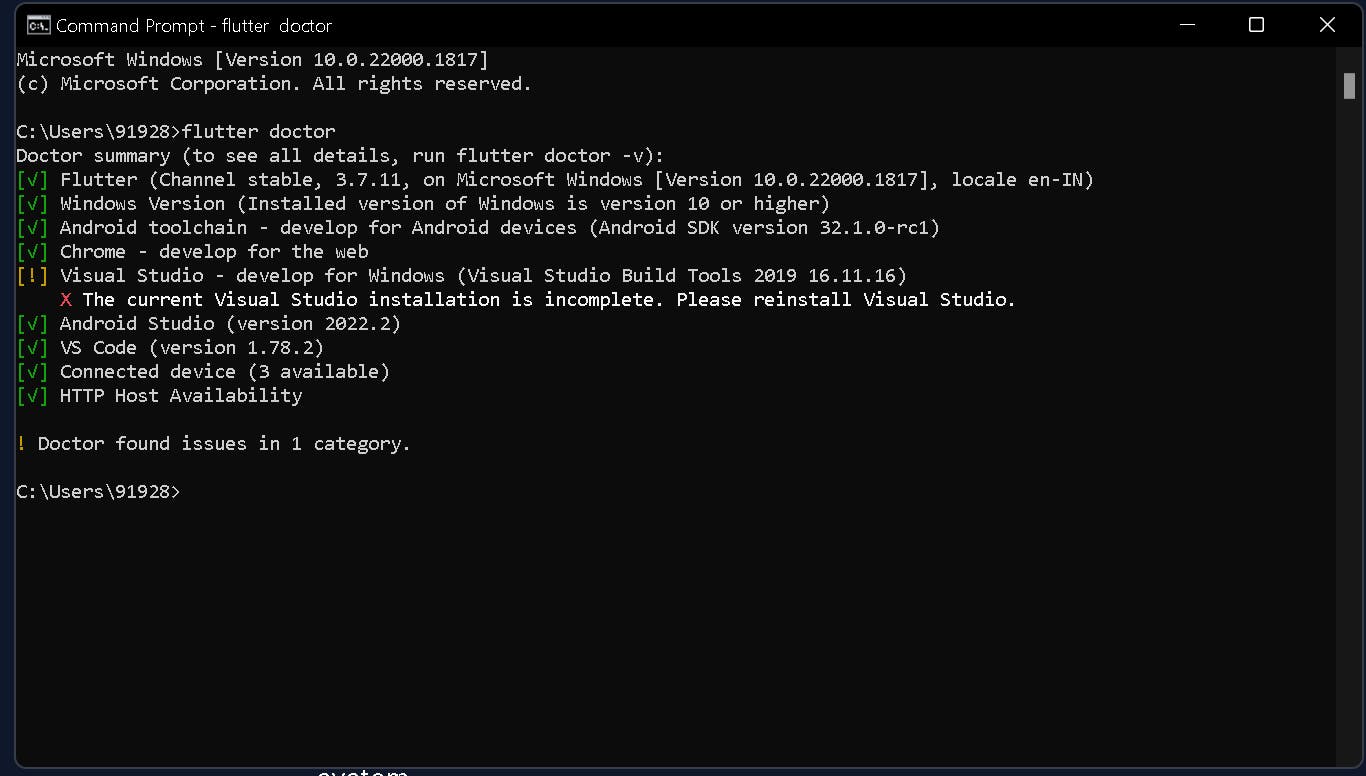
Installing Flutter on macOS
Downloading Flutter:
Visit the Flutter website.
Click on the "Get Started" button and select "macOS" as the operating system.
Click the "Download Flutter SDK" button to download the Flutter SDK zip file.
Extracting Flutter SDK:
Once the download is complete, locate the downloaded zip file.
Double-click the zip file to extract the Flutter SDK.
Move the extracted Flutter folder to a desired location (e.g.,
/Users/<your-username>/flutter).
Setting up Flutter:
Open Terminal.
Run the following command to open your bash profile:
open -e .bash_profileAdd the following line to the end of the file:
export PATH="$PATH:/Users/<your-username>/flutter/bin"Save and close the file.
Verifying the Flutter installation:
Open Terminal.
Run the following command:
flutter doctorThis command will check for any necessary dependencies and display a report of the status of your Flutter installation.
Conclusion
Congratulations! You have successfully installed and set up Flutter on your Windows or macOS machine. Flutter provides an excellent development environment for building cross-platform applications efficiently. With Flutter's rich set of features and capabilities, you can now start developing stunning mobile apps.
Remember that Flutter is a rapidly evolving framework. Therefore, it's always a good idea to refer to the official documentation and community resources for the latest updates, additional features, and best practices.
By choosing Flutter, you gain access to a vibrant and supportive developer community that can assist you in your app development journey. Make use of online forums, official documentation, tutorials, and sample projects to enhance your skills and build high-quality applications.
Now that you have set up Flutter, it's time to unleash your creativity and start building amazing apps for multiple platforms with a single codebase. Whether it's Android, iOS, web, or even desktop applications, Flutter has you covered.
So, what are you waiting for? Start exploring the world of Flutter, experiment with its widgets and UI components, and let your imagination take flight. Happy coding!
Remember, the possibilities with Flutter are endless, and you're now equipped with the tools to bring your ideas to life. Enjoy the journey and create remarkable cross-platform applications with Flutter!
